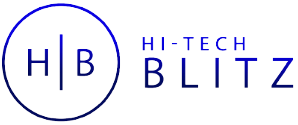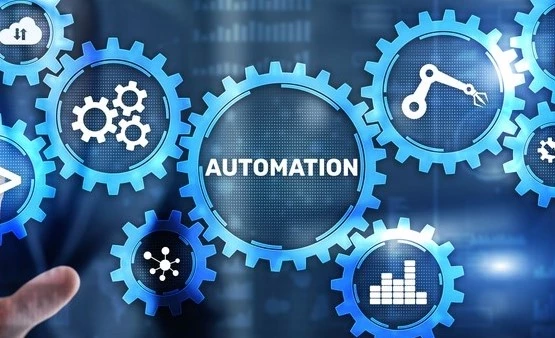The need for custom applications is soaring, yet, traditional app development often demands specialized coding skills and considerable time. Microsoft Power Apps is a game-changer that's reshaping how applications are built. For aspiring tech professionals, understanding Power Apps isn't just an advantage, it's a gateway to exciting career opportunities.
What Exactly Are Power Apps?
Power Apps is a low-code/no-code application development platform that lets you create custom business applications with minimal to zero traditional coding. It's a key part of the Microsoft Power Platform, which also includes tools for data analysis (Power BI), process automation (Power Automate), and intelligent chatbots (Power Virtual Agents).
Imagine building an app not by writing complex codes line by line, but by dragging and dropping pre-built components into a visual interface. You can connect these components to various data sources and define logic using simple, Excel-like formulas (known as Power Fx). This approach “democratizes” app development, meaning both seasoned developers and “citizen developers” (business users with little to no coding experience) can contribute to creating solutions.
Key Concepts for Future Tech Professionals:
- Low-Code/No-Code Development: This is Power Apps' defining feature. It drastically cuts down the time and effort needed to develop applications. This means rapid prototyping, quicker solution delivery, and focusing on solving business problems rather than getting tangled in intricate code.
- Types of Power Apps:
- Canvas Apps: Built from a blank canvas, offering complete control over the user interface. Perfect for highly customized apps on various devices.
- Model-Driven Apps: Created around data in Microsoft Dataverse (Microsoft's built-in data platform). They automatically generate user interfaces based on data models, ideal for data-heavy business processes.
- Power Pages (formerly Portals): Allows to build external-facing websites that securely interact with Dataverse, enabling external users to access and submit information.
- Data Connectivity: Power Apps boasts over 1,000 pre-built connectors to a vast array of data sources like Excel, SharePoint, SQL Server, Microsoft 365, and custom APIs. This lets you seamlessly integrate existing business data into your applications.
- Microsoft Ecosystem Integration: As part of the Power Platform, Power Apps seamlessly integrates with other Microsoft services. It can embed apps in Microsoft Teams, trigger Power Automate workflows, and visualize app data in Power BI. This creates comprehensive business solutions within the Microsoft environment.
- Power Fx (Formula Language): This open-source formula language, similar to Excel functions, lets users add logic, define behaviors, and perform calculations within the apps. Mastering it is crucial for building more sophisticated applications.
- AI Capabilities (Copilot): Microsoft is continually enhancing Power Apps with AI. With features like Copilot, you can describe the app you want in natural language, and AI can help generate the app, data tables, and backend logic, accelerating development even further.
Power Apps is more than just an app builder; it's a strategic tool for digital transformation. For aspiring tech professionals, mastering Power Apps means gaining a powerful capability to deliver solutions efficiently, integrate with existing systems, and drive innovation within any organization.