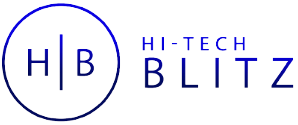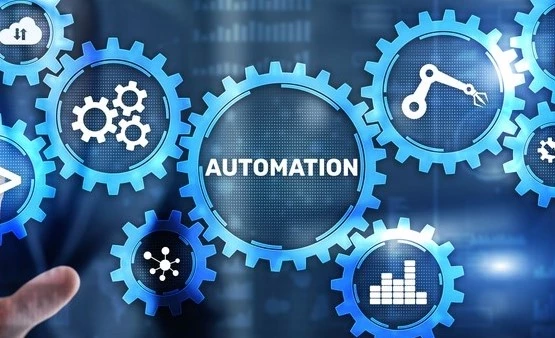Automation tools execute repetitive tasks. It makes complex tasks easy, freeing you up to focus on more important work. These tools are no longer just for developers; with simple, user-friendly interfaces, anyone can build powerful automations. This guide will introduce you to some of the most accessible automation tools and show you how they can transform your workflow. The benefits of automation tools includes:
- Boosts productivity by cutting out manual work
- Reduces errors, improving precision
- Simplifies complex workflows, enabling smoother operations
● The Power of “If This, Then That” Logic
The core concept behind many simple automation tools is “If This, Then That” (IFTTT). It's a straightforward rule: when a specific trigger event occurs in one application, a pre-defined action is performed in another. For example, “If I receive an email with the subject ‘Invoice,' then save the attachment to my Google Drive.” This simple logic allows you to connect different apps and services to create powerful, automated workflows.
● Essential Tools for Beginners
Here are a few popular and beginner-friendly automation tools that can make a big difference:
- Zapier: This is arguably the most well-known and versatile tool for connecting web applications. Zapier uses “Zaps” (its term for automated workflows) to connect over 6,000 apps. It's excellent for tasks like:
- Getting a Slack notification for a new submission on a Google Form.
- Adding a new lead from a form to your CRM (Customer Relationship Management) system.
- Saving an email attachment to a cloud storage service like Dropbox or Google Drive.
- Microsoft Power Automate: If you primarily use Microsoft products, this is a perfect choice. Power Automate integrates deeply with the Microsoft 365 ecosystem, including SharePoint, Teams, and Excel. It's great for:
- Automatically saving email attachments to a SharePoint folder.
- Sending a Teams message when a new item is added to a list in SharePoint.
- Generating daily reports from an Excel spreadsheet.
- IFTTT: This tool is the original “If This, Then That” platform and is ideal for both personal and professional tasks. It's known for its simplicity and vast number of integrations with smart home devices, social media, and web services. A few simple “Applets” (their term for automations) you can create are:
- Turning off your smart lights when you leave home.
- Saving new Instagram photos to a specific folder on your phone.
- Receiving a daily weather forecast via email.
How to Get Started
- Identify a Repetitive Task: Think about a task you do over and over again. Is it manually copying data from one app to another? Is it saving attachments from emails?
- Choose the Right Tool: Based on your needs and the apps you use most, select a tool that has the necessary connectors. For general-purpose automation, Zapier is a great starting point. If you live in the Microsoft world, Power Automate is the clear winner.
- Build Your First Automation: Most of these tools offer a user-friendly, step-by-step wizard to guide you. You'll simply define a trigger (the event that starts the automation) and an action (what happens as a result).
- Test and Refine: Run your automation once to make sure it works as expected. You can always go back and adjust the steps or add new ones to make it more powerful.
Automation isn’t just for experts; tools like IFTTT, Zapier, Make, and Power Automate make it accessible to anyone. Whether you're a student, small-business owner, or tech enthusiast, starting with simple automations can greatly enhance your productivity and confidence—one click at a time and by starting with these simple tools and a clear task in mind, you can quickly begin to automate parts of your daily routine. This small step can lead to significant gains in productivity and a lot less time spent on tedious, repetitive work.