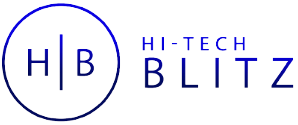The future of work isn't about working harder; it's about working smarter. In the tech world, this means mastering automation. The ability to streamline repetitive tasks and build automated workflows is no longer a niche skill for developers, it's a core competency that makes you an indispensable asset in any role.
By integrating simple automation tools into your skillset, you can drastically boost your productivity, reduce errors, and demonstrate value that recruiters actively look for. Here are the easy-to-learn automation tools that can future-proof your tech career.
❖ Why Automation Skills Are Valuable
- Automating repetitive tasks lets you focus on creative or strategic work. Simple workflows like sending emails, updating spreadsheets, or moving data between apps can be handled by tools.
- Manual entry and repetitive tasks are prone to errors. Automation helps ensure consistency and accuracy.
- Automation helps you handle more without proportionally more effort.
- Knowing automation tools helps you speak the language of efficiency, workflow, and cost-savings.
- You can list automation tools on your resume (especially no-code or low-code tools) and it will indicate that you know how to get things done efficiently. This opens up roles in operations, analytics, process improvement, and more.
❖ Easy Automation Tools to Learn
Here are tools that are relatively approachable, broadly useful, and highly in demand now.
- Zapier: Beginners or non-developers who want to connect web apps (Gmail, Slack, Google Sheets, etc.) without code. Key Features include easy trigger-action flows, thousands of integrations, quick setup for common workflows.
- Microsoft Power Automate: If you work with Microsoft products (Office 365, SharePoint, Teams) or enterprise workflows with more complex logic or compliance needs. This supports conditional logic, attended/cloud flows, robust security & compliance.
- Make (formerly Integromat): For building more involved, multi-step workflows but still want visual, no/low-code tools. This tool is great with visual scenario builder, branching, loops, error handling.
- AutoHotkey:
Best for:For personal productivity and automating desktop tasks (e.g. keyboard shortcuts, file operations). This tool will be amazing to create script-based works. Also works at the OS/app level. Great for power users.
❖ How to Get Started
- Pick one tool and do a small project
Choose a repetitive task in your study/home/work environment. It could be moving data between apps, setting up reminders, or syncing files. Use Zapier or Power Automate to build the workflow. - Use templates
Many automation tools provide premade templates you can adapt. This reduces the learning curve.
- Document your automations
When you build something, keep notes/screenshots. Include them in your portfolio or resume. Employers love to see projects that solve real problems. - Learn the logic
Conditions (if/then), loops, error handling these concepts generalize across tools. Even basic understanding helps. - Stay aligned with industry tools
If you want to work in enterprise settings, tools like Power Automate tend to be used a lot. If you're in a smaller startup or a freelance setting, tools like Zapier or Make may dominate. Knowing both helps.
If you’re building a tech career whether in development, analytics, operations, or project management automation skills are rapidly becoming part of the baseline. They’re not just “nice extras” they offer real leverage: freeing up time, reducing mistakes, showing initiative, and delivering value. Start small, learn one tool well, show how your automations improved something, and you're already ahead of many peers.